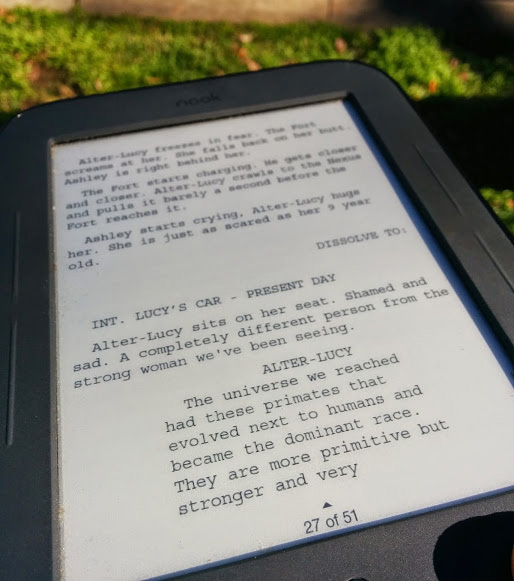
The advent of e-readers like the Kindle or Nook made reading on the go easier than ever. Well, for books anyway.
The problem with Screenplays (typically shared as PDFs) is that e-readers will typically give you two options to read PDFs. Either cram the full page into its 6″ screen, which makes the font pretty much impossible to read unless you’re Superman, or a falcon. Even then, you might just see a bunch of pixels.
The other option is to rearrange the text so it fits the screen better, but this usually messes up the format and it makes it look more like a play than a screenplay.
Recently I found myself trying to figure this out and I found a simple process that works really well to bring almost any screenplay into my e-reader, and it takes five minutes. The only catch is that you’ll need the right tools.
What you’ll need:
- A Nook. Unfortunately, I don’t know a good solution for the Kindle. You might be fine with any e-reader that reads ePub files, but I can only speak for the Nook.
- Fade In. This is my screenwriting tool of choice, and it has the two features that you’ll need to bring any script into the e-reader. You can try the demo, it’ll let you do the first ten pages.
Steps:
- Import your screenplay into Fade In (If you used Fade In to write your screenplay, skip this step).Go to File -> Import and choose whatever file your script is currently in. Fade In can import pretty much any kind of screenplay format, even PDFs, which is pretty awesome.
- If necessary, clean up your script in Fade In. Nothing major, usually the only thing that gets messed is the Title Page.
- Export your screenplay as an ePub Screenplay.
- Go to File -> Export -> EPUB eBook and select where you want to save your file.
- Fade In will ask what kind of eBook you want to export as. I choose “Script (less compatible)”, it works in the Nook.
- Copy your file to your Nook.
- Connect your Nook.
- Copy the ePub file into the My Files folder. I have a Screenplays subfolder that keeps it organized.
- Read!
- You’re done. When you dismount your Nook the screenplay will pop up in your library.
Pretty easy right?
The Reading Experience
I love reading screenplays on my Nook, it’s much lighter than my tablet, it doesn’t have distractions and it doesn’t strain my eyes. You can also change the font size, line spacing and margins, just like with regular eBooks, but it still retains the screenplay format, so it’s pretty cool.
The only drawback I can think of, is that the page count becomes basically useless. I’m not sure how it works, but my Nook usually calculates less than half the actual pages (my 108-page screenplay is 51 in the Nook), so if you need to make page-specific notes, the Nook is not the best way to read it.
On the other hand, you can actually make notes inside the Nook itself and see them all later in the Notes and Highlights section.
Like anything else, you should try it and decide what works for you. Have fun reading 🙂
